Need help with a particular product? See below for support materials, troubleshooting and tips for your product.
EASI-SCAN TROUBLESHOOTING, TIPS AND FAQS
Troubleshooting
I do not see an image on my viewing device.
- Make sure your cable is plugged in securely and the red dots on the machine and plug match up.
- Make sure your machine is turned on and battery is charged.
- Do you have a goggle and wrist monitor? You may have changed your output setting. The machine output can be switched by pressing and holding the button combinations (below) while switching the scanner on: 1. For goggles, press and hold the “Square” button and “up arrow” button simultaneously while switching on. 2. For wrist monitor, press and hold the “Square” button and “down arrow” button simultaneously while switching on. 3. Refer to page 10 of the user manual (link) for more instructions.
- If these suggestions do not solve your problem please call a BCF service center.
My batteries do not seem to be holding a full charge.
- You must occasionally completely discharge your batteries.
- Every 10 cycles or so, let the batteries discharge completely and fully recharge to maintain your battery life.
- Your batteries will not be harmed by being on the charger after they are fully charged.
- See your user manual for more details.
- If the problem persists please call a BCF service center.
The resolution of my image has been declining over the years.
- If you have owned your machine for a number of years, there is a chance that your probe is damaged.
- Please contact a BCF service center and they can execute a probe test to check your probe status and give you a recommendation.
My machine powers on but turns off immediately.
- Check that your battery is charged.
- Make sure you are releasing the power button soon enough. If you hold it to long it will turn off again.
If problem persists please contact a BCF service center.
Care and Maintenance
We have built Easi-Scan to be rugged and splash-proof for the on-farm environment. It does contain sensitive electronics. If you care for your Easi-Scan properly you will get many years out of your product.
- Wipe it down after every use. Use a non-bleach antibacterial wipe or a damp cloth with warm water and soap
- Dry after use. Store in a dry environment. Corrosion will occur if stored damp.
- Protect probe from knocks that can cause permanent damage. Examine regularly for cracks or splits. If damage is found, repair promptly.
- Your probe should always be stored in loose coils. Wrapping it in tight coils can leave permanent kinks that can affect the life of your probe.
- Return your equipment annually to a BCF service center for a maintenance inspection.
These are only the highlights of the care and maintenance details for your Easi-Scan. For a full description of care and maintenance please refer to the user manual.
Tips and FAQs
How do you determine the age of a fetus on Easi-Scan?
There is an aging grid super-imposed on the screen that you see with any viewing device. You can use this to measure foetuses and follicles. There are options for a 1cm and 1/2cm grid. We have aging tables for multiple species that matches these measurements to an age. See the aging tables. This is a much faster way to measure follicles and fetal age.
How long does the Easi-Scan probe last?
The life of the Easi-Scan probe is very dependent on the user and usage. With normal usage we have seen probes last more than 8 years. In the number of scans typical range is between 100,000 and 150,000.
Is the image quality better on the new Easi-Scan?
Yes. The image quality has been improved from the last Easi-Scan model. It is a clearer image and with the addition of contrast and brightness adjustments you can adjust the image to suit your needs.
What are the advantages of the Easi-Scan over older Easi-Scan models?
There are many benefits and new features that were released with the newest Easi-Scan. Read below to learn more:
- Weighs only 4 lbs
- Over 50% smaller than previous models
- Longer battery life
- Standby mode detects when you are not scanning and puts the Easi-Scan on standby mode to extend your battery life up to 7 hours
- Waist bag to lessen shoulder strain
- Dust and splash-proof
- Improved image quality
- Battery life indicator
- Easily store and transfer images
- Menus available in multiple languages
- Lifetime Warranty, just send your machine in once a year
- BCF manufactures and repairs
How often are there upgrades?
There is not a set schedule for upgrades. Upgrades are completed when your item is in for service. Most upgrades just enhance the functionality of the unit. If an upgrade is needed because of a serious problem we will contact those customers that need the upgrade individually and get the units in for an upgrade immediately.
Can I leave my ultrasound machine outside in the cold?
While in use your ultrasound machine is built to stand up to extreme weather conditions, including those below 0° days. However, your ultrasound is a piece of electronic equipment and should be treated as such. Your machine should always be stored in a room temperature environment when not in use.
DUO-SCAN TROUBLESHOOTING, FAQS, CARE AND MAINTENANCE
How early can you detect pregnancy with Duo-Scan?
You can accurately and safely detect a pregnancy at 32 days with Duo-Scan. Although, fetal fluid would be present at as low as 23 days and a fetal heartbeat would be visible around 26 days.
Can I leave my ultrasound machine outside in the cold?
While in use your ultrasound machine is built to stand up to extreme weather conditions, including those below 0° days. However, your ultrasound is a piece of electronic equipment and should be treated as such. Your machine should always be stored in a room temperature environment when not in use.
How often are their upgrades?
There is not a set schedule for upgrades. Upgrades are completed when your item is in for service. Most upgrades just enhance the functionality of the unit. If an upgrade is needed because of a serious problem we will contact those customers that need the upgrade individually and get the units in for an upgrade immediately.
Care and Maintenance
We have built Duo-Scan to be rugged and splash-proof for the on-farm environment. It does contain sensitive electronics. If you care for your Duo-Scan properly you will get many years out of your product.
General
- Wipe it down after every use. Use a non-bleach antibacterial wipe or a damp cloth with warm water and soap.
- Dry after use. Store in a dry environment. Corrosion will occur if stored damp.
- Return your equipment annually to a BCF service center for a maintenance inspection.
Probe
- Clean the probe immediately after use before contaminates can dry on. Immerse head in warm (not hot) water.
- Do not store in cleaning/disinfecting solutions.
- Keep probe connector free of contaminates to maintain a good contact and avoid damage.
- Do not knock, scrape or push on the probe window. It could burst and cause damage.
Machine
- Keeping all connectors clean and dry is especially important. Examine them regularly for cracks or splits, if damage is found it is imperative to repair promptly.
Batteries
Clean the batteries by wiping with a damp cloth. Dry at earliest opportunity to avoid corrosion.
Troubleshooting
My batteries are not holding a charge?
The lead-acid batteries used for your Duo-Scan will maintain the longest life if recharged before they drain all power. They should also be stored charged rather than empty. – 2. If your batteries are older than 2 years, you may need the battery replaced. Please contact a BCF service center and we can put a new battery in your existing blue case. You also receive a one year warranty on this battery replacement.
My standard wired monitor is not showing an image?
- Check to ensure that your video lead cable is securely plugged into your Duo-Scan and into your monitor.
- Check that the power cord is securely plugged into your monitor and into a power outlet.
- Examine both the video lead cable and the power cord to ensure there are no cuts or tears.
- You may have to change the monitor channel. - Turn your Duo-Scan on. - Push the up button on the front of the monitor until you get a blue screen - It should then accept the signal from your ultrasound machine.
- If the problem persists, please contact a BCF service center.
I cannot easily connect my probe to my Duo-Scan?
Your probe should slide easily into the Duo-Scan connector. If you encounter resistance check immediately for debris in both parts of the connecter. Remove debris. If the connectors are forced together damage can occur.
My ultrasound image looks different than normal? (white lines, missing sections, irregular movement)
- Ensure that your probe and Duo-Scan are securely connected.
- If you encounter resistance, check immediately for debris in both parts of the connecter. Remove debris.If the connectors are forced together damage can occur.
- If your image is still not back to normal, you may have damaged the probe connectors.
- Call a BCF service center to have your machine repaired, you will have to send both your Duo-Scan and probe in.
My probe is leaking oil?
If your probe is leaking oil, do not use and contact a BCF service center immediately. You have most likely cracked the probe window through which the ultrasound image is received. Use while cracked and leaking oil can cause contamination inside the probe.
BUG TROUBLESHOOTING, FAQS, CARE AND MAINTENANCE
Can I use BUG on my older model Easi-Scan?
Yes. We offer BUG versions for all Easi-Scan models. The newest Easi-Scan and the older models have a different connector so you will have to specify which model Easi-Scan you will want to use the BUG on.
Is BUG interchangeable for all Easi-Scan models?
No, some Easi-Scan models have different connectors for goggles so they are not interchangeable. We do offer different versions for all models of Easi-Scan.
Is BUG splash-proof?
BUG is completely sealed and rated IP65 for dust and splash-proof. This means that you can use your goggle in wet conditions although we do not recommend submerging your BUG in water.
Can I wear glasses and use BUG?
Yes, BUG sits away from your eyes for ideal viewing with prescription eyeglasses. You can also easily see an image in bright sunlight with OLED BUG, so you may want to wear sunglasses at times to protect your eyes from sunlight.
Can I wash my brow pads?
Yes, brow pads are machine washable. We also have replacements available.
Care and Maintenance
We have built BUG (BCF Universal Goggle) to be rugged and splash-proof for the on-farm environment. It does contain sensitive electronics. If you care for your BUG properly you will get many years out of your product.
- Wipe it down after every use. Use a non-bleach antibacterial wipe or a damp cloth with warm water and soap.
- Treat your lenses as you would your valued glasses/sunglasses. Use an eye glass cleaning cloth.
- Clean immediately after use – before any debris dries solid.
- BUG will be damaged if dropped, hosed down, or if lenses are wiped with thumb or cloth other than eye glasses cleaning cloth.
- Secure in protective carry case once clean.
- Dry after use. Store in a dry environment. Corrosion will occur if stored damp.
- Take care that your cord is not yanked, caught, or harshly pulled.
- Brow pads are machine washable and dryer safe.
Return your equipment annually to a BCF service center for a maintenance inspection.
Troubleshooting
My goggle cord keeps getting caught.
- The BUG is designed so the cord runs down your back. To ensure that your cord is not damaged by tugging and pulling, run the goggle cord under your coveralls down your back and then plug into the machine at your waist.
My image seems blurred or my lenses are scratched.
- If your image does not seem as clear as it first was, check the lenses on BUG. They should be treated with care similar to your prescription lenses and cleaned with an eyeglass cleaning cloth.
- If your lenses are scratched and you are having a hard time seeing, contact a BCF service center. They can replace your lenses.
My image cuts in and out.
- Make sure that your BUG is plugged securely into your ultrasound machine. The red dots should match up on the BUG plug and machine plug.
- Ensure that your battery is not low.
- If neither of these solutions work, you may have damaged your cord by pulling on it or getting it caught on something. Always plug and unplug your BUG by holding onto the metal connector. Do not pull on the cod. Also see solution for “My goggle cord keeps getting caught.” Please contact a BCF service center to have your cord repaired.
IMV Imaging | BUG Goggles | User Manual pdf | 1 MB
Mindray | DP-50Vet | User Manual pdf | 4 MB
IMV Imaging | Duo-Scan 3 | User Manual pdf | 1 MB
IMV Imaging | Duo-Scan 3 | Quick Guide pdf | 40 KB
IMV Imaging | Easi-Scan | User Manual pdf | 2 MB
Fujifilm Sonosite | M-Turbo | User Manual pdf | 3 MB
Mindray | M7Vet & Premium | Quick Guide pdf | 432 KB
Graham Innovations | NFI5000 Monocular Goggle | User Manual pdf | 2 MB
IMV Imaging | Ovi-Scan 6 | User Manual pdf |433 KB
IMV Imaging | Ovi-Scan 6 | Quick Guide pdf |135 KB
IMV Imaging | Remote LCD | Quick Guide pdf |114 KB
Mindray | Z6Vet | User Guide pdf |2 MB
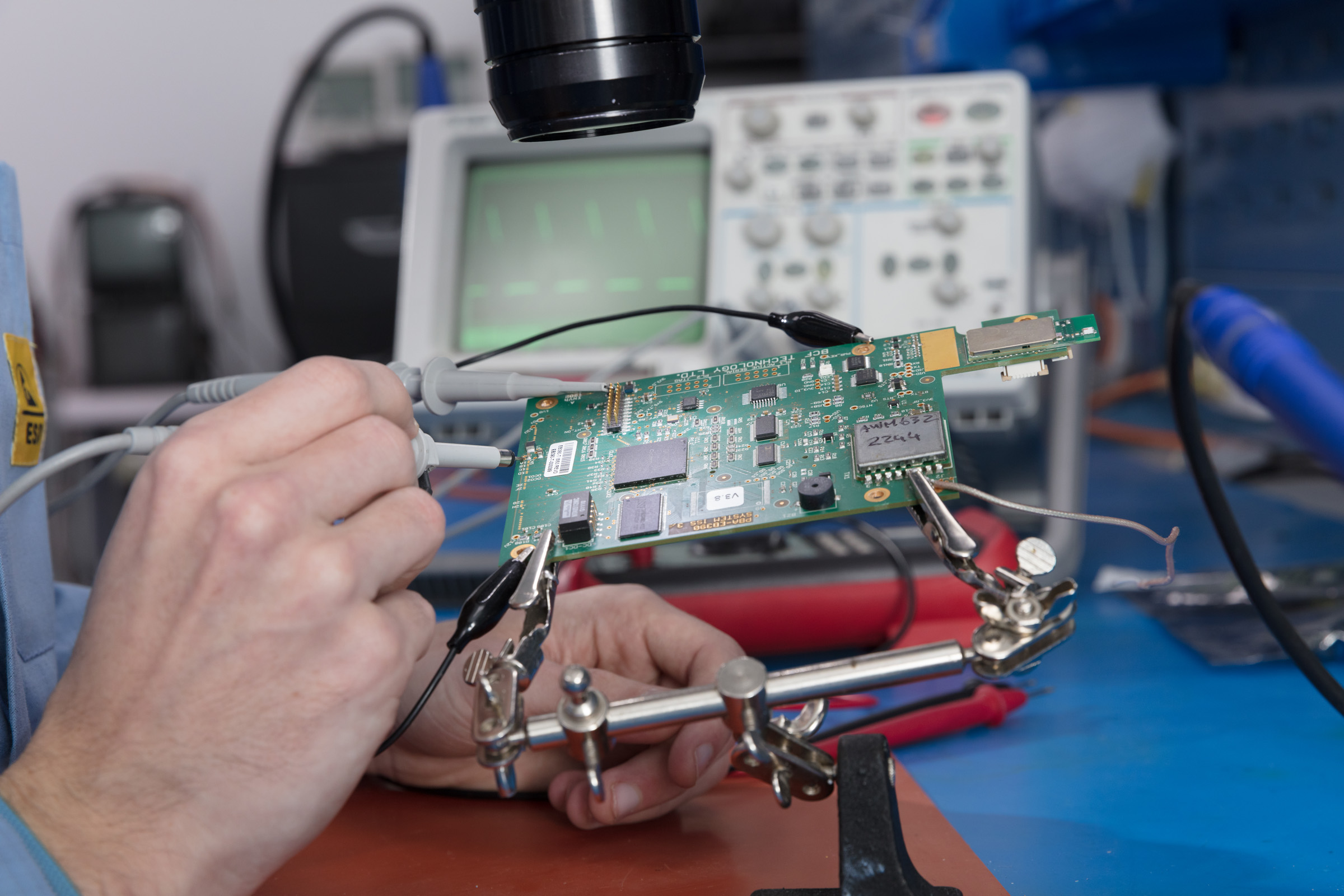
SERVICE AND REPAIRS
Need to send in a product for repair or service? We are here to keep you up and running.
